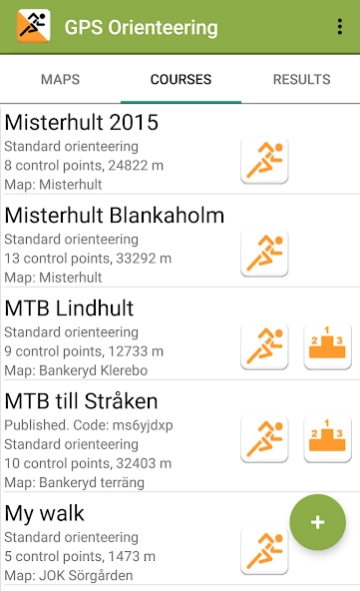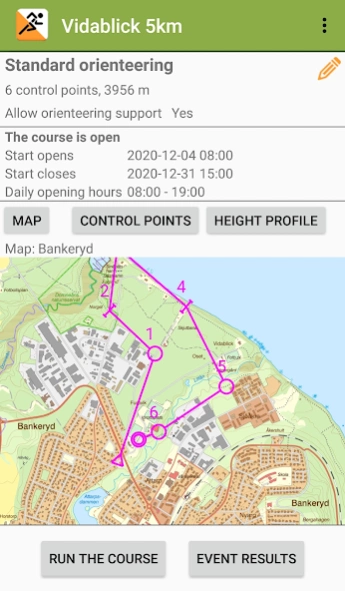Version History
Here you can find the changelog of GPS Orienteering since it was posted on our website on 2016-10-02.
The latest version is 6.1.1 and it was updated on soft112.com on 22 April, 2024.
See below the changes in each version:
version 6.1.1
posted on 2024-04-17
Version 6.0:
- Unified app for both free (Run) and full version of GPS Orienteering.
- Access all features with a Premium account, available as a 10-day pass and monthly/yearly subscription.
Version 6.1:
- Adds Danish
Version 6.1.1:
- Bugfix
version 5.2.2
posted on 2024-03-29
Improved handling of large result files
version 5.2.1
posted on 2023-11-21
Minor improvements and bug fixes
version 5.1
posted on 2023-10-17
* Improved handling of finishing a rogaining race
* Added shortcut button for orienteering support
version 5.0.2
posted on 2023-09-20
* Introducing LiveTrack: Follow runners on the map in real-time and never miss a moment of the action!
* Added 'Guatemala'
version 5.0.1
posted on 2023-09-18
Introducing LiveTrack: Follow runners on the map in real-time and never miss a moment of the action!
version 4.16
posted on 2023-08-19
Updates to Android 13
version 4.15.1
posted on 2023-04-09
* change map on a published course
* create new course from map view
* show the list of your courses for a map
version 4.14
posted on 2023-02-20
Bugfix for latest result after completed a race
Updated functionality for Strava-connection
version 4.9
posted on 2022-05-14
New feature: Pause race!
The creator of a course may now allow participants to make a pause during the race and later on resume.
version 4.7.1
posted on 2022-05-01
Improved export map. Added meridians.
version 4.6
posted on 2022-03-13
Create maps based on MapAnt-maps
version 4.4
posted on 2021-12-04
* Adaption to Google policy regarding external storage. All maps, courses and results are now stored in the app internal storage instead of the public 'gpsorienteering' folder.
* Add function to delete the user account.
version 4.3.12
posted on 2021-08-01
* Added Kalaallit Nunaat (Greenland)
* Support for changing email address
* Publish map when a course is published
* Position of QR code is selectable at export of map
* Bug fixes
version 4.3.9
posted on 2021-04-29
Version 4.3.9:
- Fixed crash bug at scan of QR code
Version 4.3.8:
- Import courses from OCAD and Condes as kml or kmz format
Version 4.3.5:
- Export your result to gpx file
Version 4.3.4:
- Improved editing of courses
Version 4.3.3:
- Edit maze
Version 4.1:
- QR code is printed on exported map
- Scan QR code to download and/or open a course
- Added compass and auto-rotation of map during race
- Show course on Google Earth
Version 4.0:
- Support for user account
version 4.3
posted on 2021-03-07
Version 4.3:
- Improved design
Version 4.1:
- QR code is printed on exported map
- Scan QR code to download and/or open a course
- Added compass and auto-rotation of map during race
- Show course on Google Earth
Version 4.0:
- Support for user account
- Updated design
- Deleted Bluetooth transfer
version 4.2.2
posted on 2021-02-23
Version 4.2.2:
- Bug fixes
Version 4.2:
- Improved event result views
Version 4.1.5:
- Show QR-kod at 'Share course code'
Version 4.1.4:
- Added compass and auto-rotation of map during race
- Show course on Google Earth
Version 4.1:
- QR code is printed on exported map
- Scan QR code to download and/or open a course
Version 4.0:
- Support for user account
- Updated design
- Deleted Bluetooth transfer
version 4.2
posted on 2021-02-07
Version 4.2:
- Improved event result views
Version 4.1.5:
- Show QR-kod at 'Share course code'
Version 4.1.4:
- Added compass and auto-rotation of map during race
- Show course on Google Earth
Version 4.1:
- QR code is printed on exported map
- Scan QR code to download and/or open a course
Version 4.0:
- Support for user account
- Updated design
- Deleted Bluetooth transfer
version 4.1.7
posted on 2021-01-17
Version 4.1.7:
- Bugfixes
- Polish updated
Version 4.1.5:
- Show QR-kod at 'Share course code'
Version 4.1.4:
- Added compass and auto-rotation of map during race
- Show course on Google Earth
Version 4.1:
- QR code is printed on exported map
- Scan QR code to download and/or open a course
Version 4.0:
- Support for user account
- Updated design
- Deleted Bluetooth transfer
version 4.1.6
posted on 2021-01-06
Version 4.1.6:
- Bugfixes
Version 4.1.5:
- Show QR-kod at 'Share course code'
Version 4.1.4:
- Added compass and auto-rotation of map during race
- Show course on Google Earth
Version 4.1:
- QR code is printed on exported map
- Scan QR code to download and/or open a course
Version 4.0:
- Support for user account
- Updated design
- Deleted Bluetooth transfer
version 4.1.3
posted on 2020-12-16
Version 4.1.3
- Allow GPS in background (standby) during race
Version 4.1:
- QR code is printed on exported map
- Scan QR code to download and/or open a course
Version 4.0:
- Support for user account
- Updated design
- Deleted Bluetooth transfer
Version 3.9.x:
- New feature: Import result files in GPX-format from GPS watch etc.
- Added feature to set start start open and start close (date and time) and 'Daily opening hours'
version 4.1.2
posted on 2020-12-13
Version 4.1.2:
- Bugfixes
Version 4.1.1:
- Bugfix for error 100 for Android 10 and below. Working on solution for Android 11 now.
Version 4.1:
- QR code is printed on exported map
- Scan QR code to download and/or open a course
Version 4.0:
- Support for user account
- Updated design
- Deleted Bluetooth transfer
Version 3.9.x:
- New feature: Import result files in GPX-format from GPS watch etc.
- Added feature to set start start open and start close (date and time) and 'Daily opening hours'
version 3.9.5
posted on 2020-12-04
Version 3.9.5:
- Rename course
- Zoom to fit course
Version 3.9:
- New feature: Import result files in GPX-format from GPS watch etc.
Version 3.8.x:
- Added feature to set start start open and start close (date and time) and 'Daily opening hours'
- Added 'forced' manual punch
- Added Italian and Czech languages
- Event result on web moved to www.gpsolobby.com
- Improved map calibration including support georef of rotated world files
- Downloaded results are placed in 'external' memory
version 3.9.4
posted on 2020-06-20
Version 3.9.4:
- Improved import of result file
Version 3.9:
- New feature: Import result files in GPX-format from GPS watch etc.
Version 3.8.x:
- Added feature to set start start open and start close (date and time) and 'Daily opening hours'
- Added 'forced' manual punch
- Added Italian and Czech languages
- Event result on web moved to www.gpsolobby.com
- Improved map calibration including support georef of rotated world files
- Downloaded results are placed in 'external' memory
version 3.9.3
posted on 2020-06-04
Version 3.9.3:
- Improved import of result file
Version 3.9:
- New feature: Import result files in GPX-format from GPS watch etc.
Version 3.8.x:
- Added feature to set start start open and start close (date and time) and 'Daily opening hours'
- Added 'forced' manual punch
- Added Italian and Czech languages
- Event result on web moved to www.gpsolobby.com
- Improved map calibration including support georef of rotated world files
- Downloaded results are placed in 'external' memory
version 3.8.9
posted on 2020-05-17
Version 3.8.9:
- Downloaded results are placed in 'external' memory
Version 3.8.7:
- Added Italian and Czech languages
Version 3.8.6:
- Now support georef of rotated world files
- Improved map calibration and map view
Version 3.8.5:
- Event result on web moved to www.gpsolobby.com
Version 3.8.2:
- Added feature 'Daily opening hours'
Version 3.8:
- Added feature to set start start open and start close (date and time)
- Added 'forced' manual punch
version 3.8.8
posted on 2020-04-28
Version 3.8.8:
- Corrected Czech translation
Version 3.8.7:
- Added Italian and Czech languages
Version 3.8.6:
- Now support georef of rotated world files
- Improved map calibration and map view
Version 3.8.5:
- Event result on web moved to www.gpsolobby.com
Version 3.8.2:
- Added feature 'Daily opening hours'
Version 3.8:
- Added feature to set start start open and start close (date and time)
- Added 'forced' manual punch
version 3.8.6
posted on 2020-04-05
Version 3.8.6:
- Now support georef of rotated world files
- Fixed bug 'Map missing' on result map
- Improved map calibration and map view
Version 3.8.5:
- Event result on web moved to www.gpsolobby.com
Version 3.8.2:
- Added feature 'Daily opening hours'
Version 3.8:
- Added feature to set start start open and start close (date and time)
- Added 'forced' manual punch
version 3.8.5
posted on 2020-03-26
Version 3.8.5:
- Event result on web moved to www.gpsolobby.com
Version 3.8.4:
- Bug fix: Import of course on rotated map
Version 3.8.3:
- Bug fix: Download protected map
- Bug fix: Storage of map calibration file (xml)
Version 3.8.2:
- Added feature 'Daily opening hours'
Version 3.8:
- Added feature to set start start open and start close (date and time)
- Added 'forced' manual punch
version 3.8.4
posted on 2020-03-23
Version 3.8.4:
- Bug fix: Import of course on rotated map
Version 3.8.3:
- Bug fix: Download protected map
- Bug fix: Storage of map calibration file (xml)
Version 3.8.2:
- Added feature 'Daily opening hours'
Version 3.8.1:
- Added feature to set start start open and start close (date and time)
Version 3.8:
- Added 'forced' manual punch
Version 3.7:
- Added support for Portuguese
Version 3.6:
- New server for up-/download of files
version 3.8.3
posted on 2020-03-22
Version 3.8.3:
- Bug fix: Download protected map
- Bug fix: Storage of map calibration file (xml)
Version 3.8.2:
- Added feature 'Daily opening hours'
Version 3.8.1:
- Added feature to set start start open and start close (date and time)
Version 3.8:
- Added 'forced' manual punch
Version 3.7:
- Added support for Portuguese
Version 3.6:
- New server for up-/download of files
version 3.8.1
posted on 2020-03-15
Version 3.8.1:
- Possible to set when the start for a course opens and closes (date and time)
Version 3.8:
- Added 'forced' manual punch
Version 3.7:
- Added support for Portuguese
Version 3.6:
- New server for up-/download of files
version 3.8
posted on 2020-03-05
Version 3.8:
- Added 'forced' manual punch
Version 3.7:
- Added support for Portuguese
Version 3.6:
- New server for up-/download of files
version 3.7
posted on 2020-02-09
Version 3.7:
- Added support for Portuguese
Version 3.6:
- New server for up-/download of files
version 3.6.3
posted on 2019-09-24
Version 3.6.3:
- Fixed export of course
- Fixed view on Google Earth
Version 3.6:
- New server for up-/download of files
Version 3.5:
- Map centered at current position during race
Version 3.3.6:
- Show info-boxes for opponents to enable leg split comparison
Version 3.3.4:
- View event result on the web
version 3.6.2
posted on 2019-08-19
Version 3.6.2:
- Fixed export of course
- Fixed view on Google Earth
Version 3.6:
- New server for up-/download of files
Version 3.5:
- Map centered at current position during race
Version 3.3.6:
- Show info-boxes for opponents to enable leg split comparison
Version 3.3.4:
- View event result on the web
version 3.5.1
posted on 2019-05-19
Version 3.5:
- Map centered at current position during race
Version 3.4:
- Updated to support Android Pie (9)
Version 3.3.9:
- Improved export of course-maps. Added scales 1:1000 and 1:2000 for microsprint.
Version 3.3.6:
- Show info-boxes for opponents to enable leg split comparison
Version 3.3.4:
- View event result on the web
Version 2.14:
- Upload your training results to Strava!
Version 2.13:
- Possible to use kml-file to georef a map
version 3.0.2
posted on 2016-09-03
Version 3.0:,- Updated design!,Version 2.14:,- Upload your training results to Strava!,Version 2.13:,- Possible to use kml-file to georef a map,Version 2.12.5:,- Show track and replay race for multiple opponents.,Version 2.12.4:,- Possiblity to change map on an existing course.,Version 2.11:,- Integration with WorldofO Leaderboards (http://leaderboards.worldofo.com/),- Added support for maps in png-, tif- and gif-format.